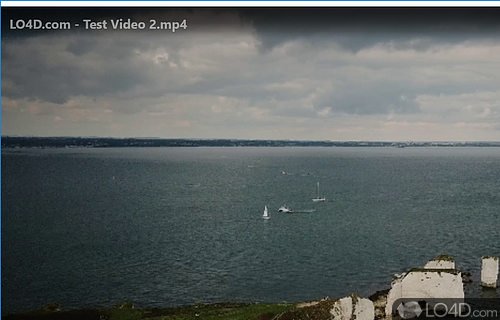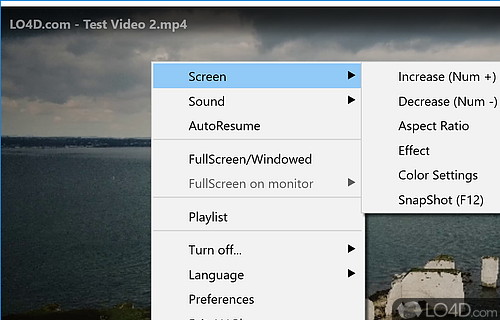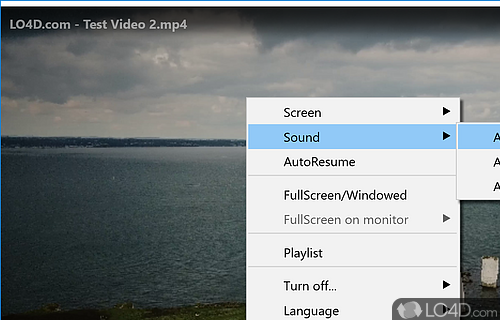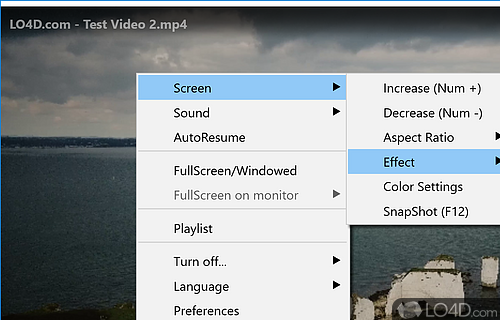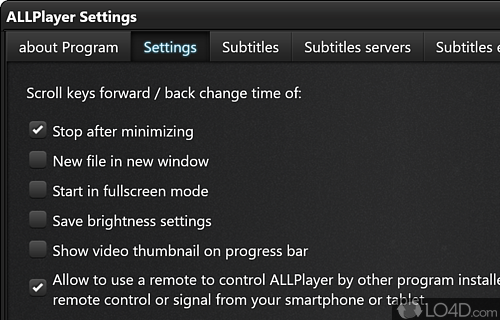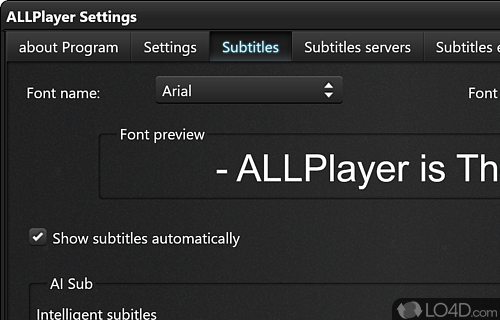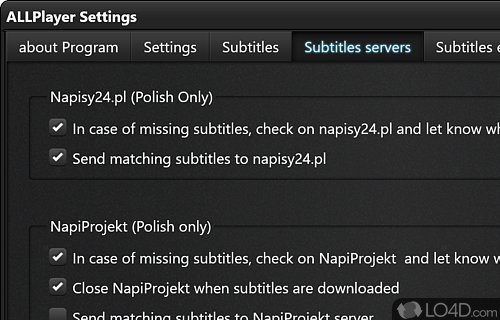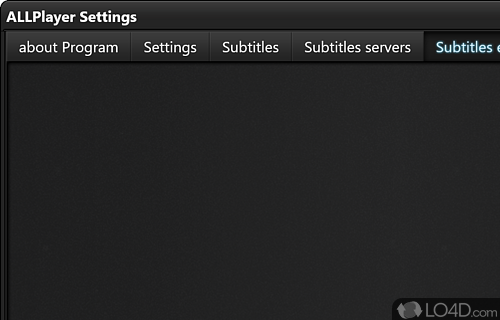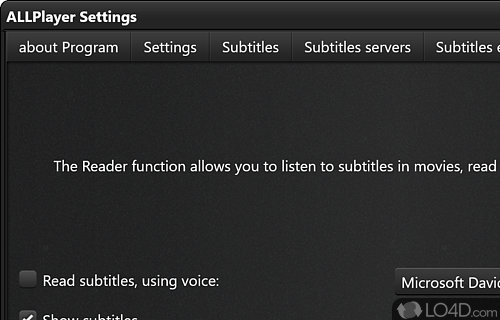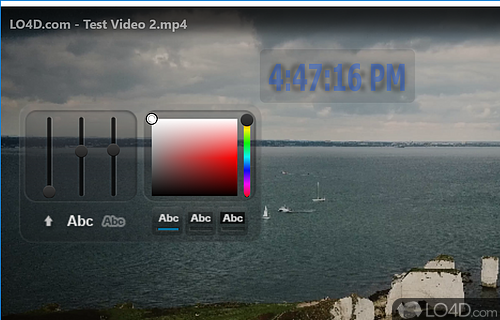A simple, yet popular media player for watching videos in most popular formats, support for decoding codecs and subtitles.
ALLPlayer is a very popular and useful program for watching several different types of video and movie formats for the PC. ALLPlayer has full built-in support for subtitles and can also fix broken movies or movies which have not been completely downloaded, but still somewhat watchable.
The subtitle system included with ALLPlayer is intelligent in the way it displays the subtitles; it usually keeps them on the screen for a little bit longer than normal so that you have time to actually follow the storyline, perfect for foreign film buffs! The AVI file fixer included with ALLPlayer is called AVI Doctor, so if you're wonder where that feature can be found, that's where.
ALLPlayer also comes installed with a speech synthesizer program which can read back subtitles if you're having trouble keeping up with foreign films you might be watch, or simply if you'd had a long day and aren't interested in reading the subtitles.
The formats that ALLPlayer supports are long and extensive and range from AVI to MKV and in-between. That includes QuickTime MOV files, Mobile Phone Movies like 3GP, MPEG, Windows Media Video files, Flash Movie Files and of course, the most popular compression formats in DivX and XviD. ALLPlayer can also playback movies taken from your home camcorder such as AVCHD and DVDs. Blu-ray support is planned.
This versatile player also allows you to view movies simultaneously on multiple monitors if your video card supports that (NVidea, Intel, ATI/AMD cards).
Audio Playback with this media player is also a pleasure as it supports Dolby Digital output, SPDIF and even 3D surround sound output, provided you have the correct audio setup and your audio driver supports it.
Overall though, ALLPlayer is completely free and with all of the features it sports, we'd highly recommend it for high quality, high definition video and audio playback.
Features of ALLPlayer
- Audio Control: Advanced audio controls like equalizer, audio normalizer & more.
- Codecs: Supports all popular audio/video codecs.
- Download Manager: Download video from YouTube and other video streaming sites.
- File Conversion: Convert video/audio files to other formats.
- Media Library: Organize and save your media files.
- Online Video: Supports over 200 websites including YouTube.
- Playback: Plays almost any video/audio format.
- Playlists: Create and manage playlists for your audio/video files.
- Plugins: Expand the capabilities of the player with plugins.
- Skins: Choose from dozens of skins and customize the look of your player.
- Streaming: Streams audio/video to Chromecast & DLNA devices.
- Subtitle Editor: Create, modify & customize subtitles.
- Subtitle Support: Automatically finds and downloads subtitles.
- Unique: Built-in codecs, subtitles & advanced audio settings.
- Video Editing: Cut, crop, rotate & adjust video to your liking.
Compatibility and License
Is ALLPlayer free to download?
ALLPlayer is a freeware, but ad-supported application available on Windows from video players. You may encounter different types of ads or offers when running and installing this program. Though ads might be present, download and installation of this PC software is free and 9.5.0.0 is the latest version last time we checked.
What version of Windows can ALLPlayer run on?
ALLPlayer can be used on a computer running Windows 11 or Windows 10. Previous versions of the OS shouldn't be a problem with Windows 8 and Windows 7 having been tested. It comes in both 32-bit and 64-bit downloads.
Filed under: